How To Charge A Power Bank: The Ultimate Guide

You’re adventuring in unfamiliar territory, and it happens: suddenly your phone is down to 10% battery, and you need directions to get back. If your power bank hasn’t been charged, you have to find a place that will let you charge your phone, and if you’re lucky enough to find one it still means you’re stuck waiting. Otherwise, you have to find your own way back which can be… interesting to say the least.
This article will tell you how to charge the power bank you have, whichever kind it may be, with best practices and what not to do so you can rely on it for a long time, and every time. What Is a Power Bank?
What Is a Power Bank?
A power bank is an external battery that includes at least one USB port so devices can be charged away from a power outlet. Power banks come in various capacities, which affect the physical size of the charger as well as the charging time for both devices and power banks.
Knowing what a power bank is helps to understand why each one is a bit different, why some are better than others, and how to charge the one you have. While some guidelines are pretty standard, others will depend on your power bank’s specifications and quality.
How to Use Your Power Bank for the First Time
1: Check the level of charge with the button, usually on the side beside the 4 LED lights, or check the LCD display if your power bank has one. If your charger doesn’t have any of these, go to step 2.
There are usually 4 LED lights, and each stands for 25% of the total charge. If 3 out of 4 lights light up, you have around 75% of charge on your power bank. Obviously, if the charge is empty, you’ll have to charge the power bank; otherwise, go to step 2.
2: Check the user manual to see if it’s recommended to charge or not before the first use.
Most power banks will recommend to charge first but some won’t, so for ideal usage, check first.
3: Charge the battery up to 80%.
Always only charge up to 80% and use down to 20%.
4: Test your phone or device with the power bank to make sure it’s actually charging.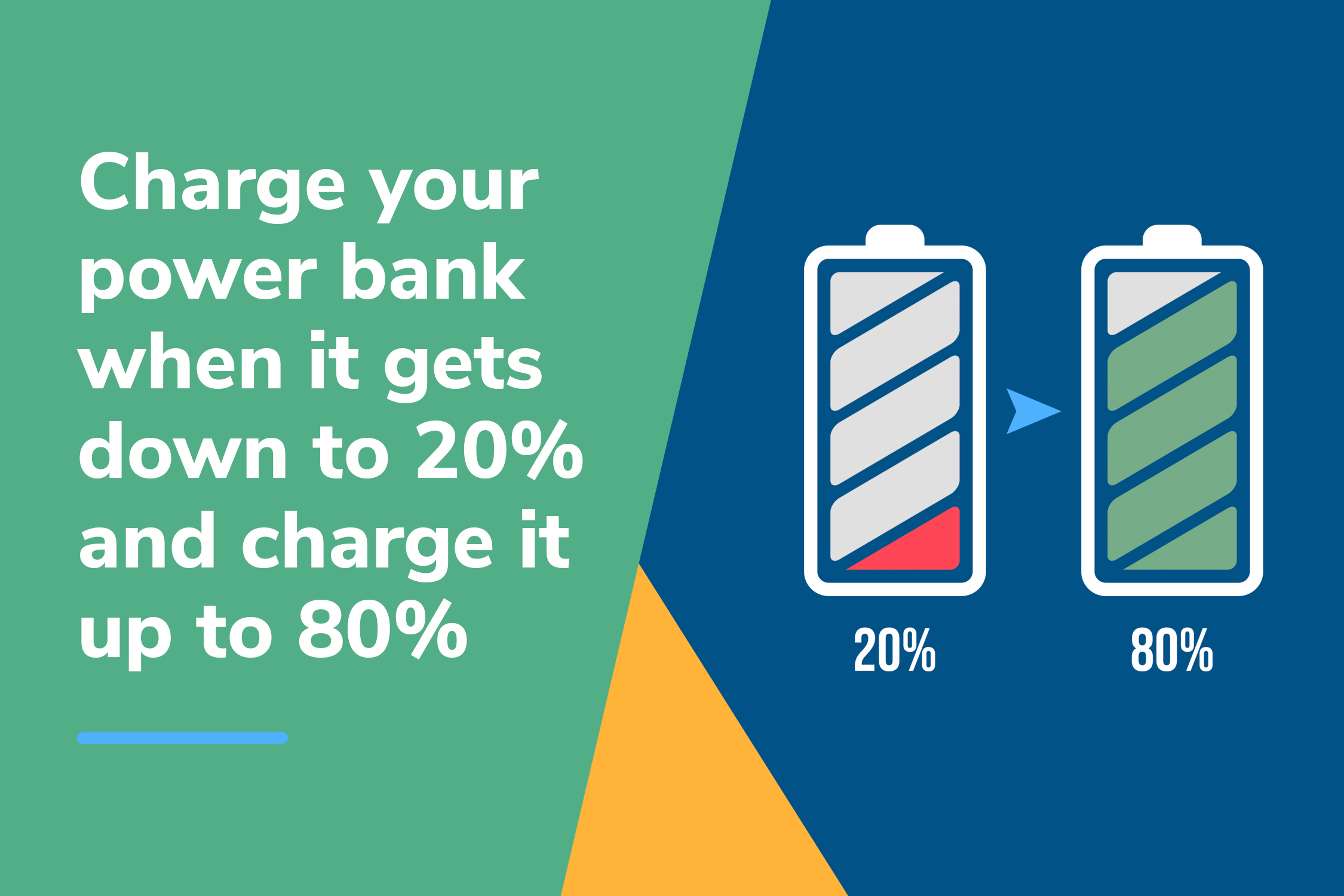
How Often Should You Charge Your Power Bank?
If your power bank is out of charge, you’ll need to charge it, of course. However, it’s actually best to not let the power bank run out of power completely. Charge your power bank when it gets down to 20% and charge it up to 80% without letting it fully charge or drain completely. Watch the LED lights, or know how long it takes your power bank to charge, which you can find in the instruction manual.
Power banks lose capacity based on charge cycles and being left unused for too long. A charge cycle is 0%-100% and 100% to 0%. Two cycles of 50% will equal one cycle. For your power bank, this means not to charge it more than necessary.
When left unused, power banks slowly lose charge. They should be charged every 2-3 months. First check the amount of charge left using the button next to the LED lights.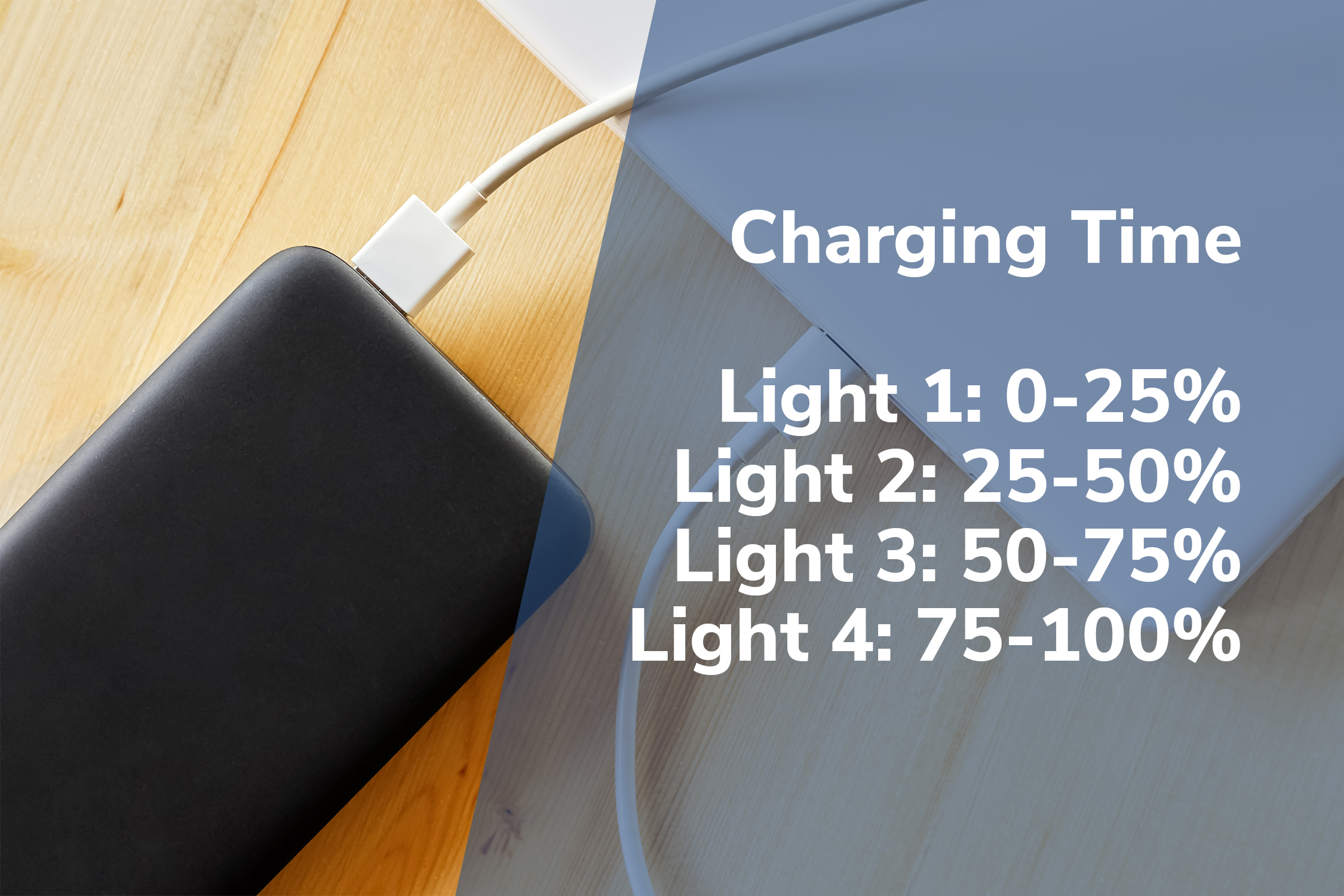
How Long Should You Charge a Power Bank?
The length of time to let your power bank charge is determined by its size and where you’re charging it. Charge your power bank up to 80% and no more. This can take anywhere from 2 to 10 hours, depending on your charger’s specifications.
To check the charging time, watch the four LED lights on the side, which each stand for 25% of the total charge:
- Light 1: 0-25%
- Light 2: 25-50%
- Light 3: 50-75%
- Light 4: 75-100%
If your power bank doesn’t have LED lights, check the instruction manual to see how much time it takes to charge (then take 80% of that). Otherwise, you can calculate based on the charge capacity (in mAh), and current (in Amps), and divide. Keep in mind that some manufacturers overstate the capacity, and as your power bank is used over time, the capacity goes down.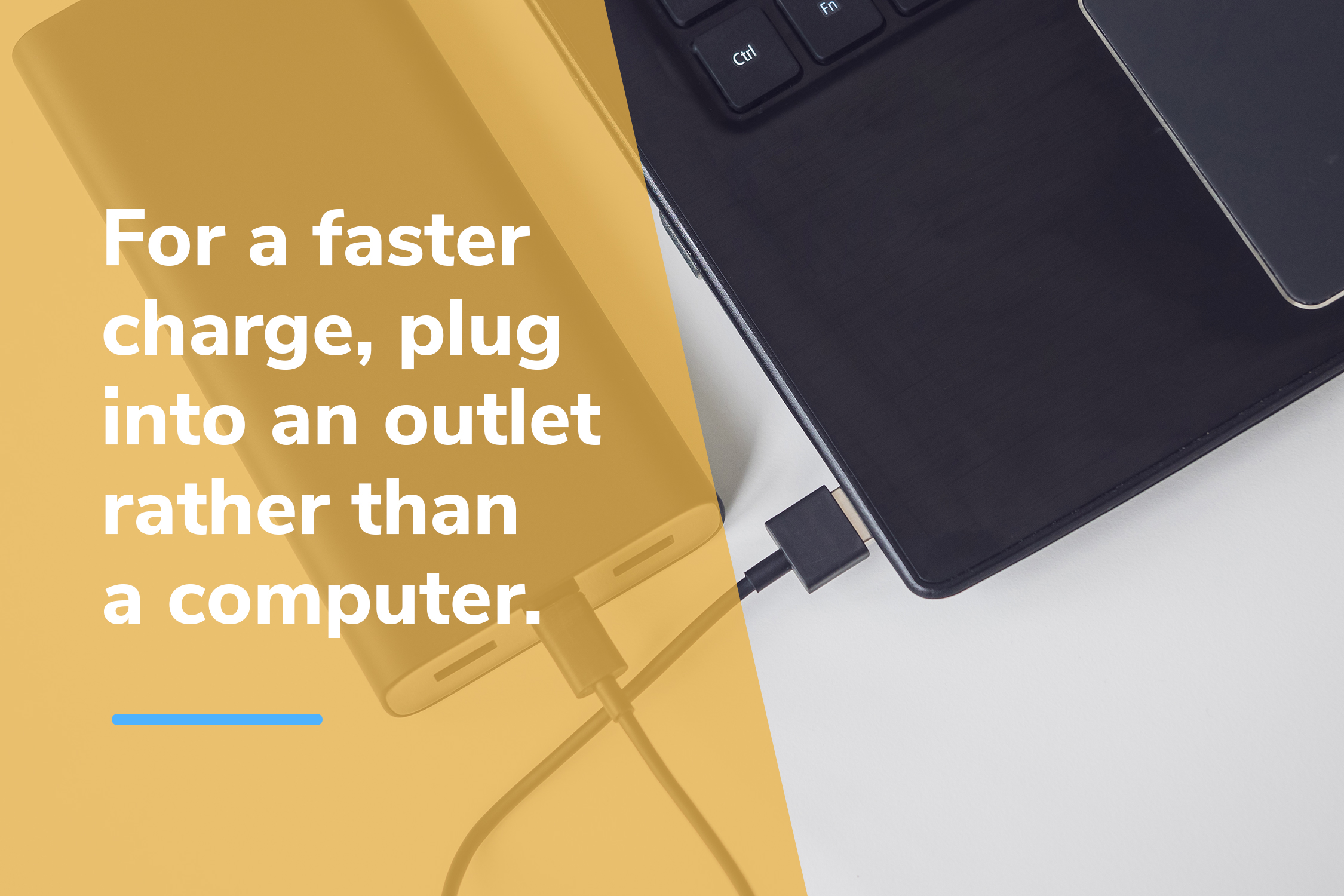
Why Do Some Power Banks Take Longer to Charge?
The amount of time it takes to charge a power bank is determined by three things: battery capacity, input current (most power banks have between 1.0-3.0 Amps), and where it’s being charged.
A higher capacity power bank will take longer to charge, as will one with a lower input current. The power bank isn’t the only part with a charging current (measured in Amps) to look at; the cord and wall adapter each have their own as well. The lowest of the three will determine the charging time.
Some power banks have multiple USB ports with different input currents on each. For the fastest charge, use the one with the highest number of Amps. If you’re using your own wall adapter, a low quality one can actually damage the power bank, so make sure to use a high quality one.
Power banks will charge faster when plugged into a wall outlet rather than a computer. Power banks will take anywhere from 2 to 10 hours to charge, depending on:
- What you’re using to charge the power bank
- Where it’s charging
- Capacity
- How long you’ve had the power bank
Check your power bank’s instruction manual to see the charging time it’s supposed to have. If it’s taking way longer, contact the manufacturer. 
How To Charge a Power Bank: Step by Step
Step one: Plug in the non-USB side of the cord (usually a micro-USB) that came with your power bank into the power bank.
Step two: Plug the USB side of the same cord into your computer or wall charger adapter. If you use the wall charger adapter, plug that into the wall next.
Step three: Check to make sure your battery gets to 80% by watching the LED lights and making sure it reaches the 4th light which will still be blinking. If your power bank doesn’t have LED lights, look at the manual to see how long it needs to charge and set a timer for 80% of that time.
Step four: Unplug your power bank from the power source. It’s now ready to use!
Frequently Asked Questions on Power Bank Charging
What is the correct way to charge a power bank?
The right way to charge a power bank is to use the cord and wall adapter that came with the product, and if it didn’t come with an adapter, to use a high quality one only. Charging in the wall socket is best for the fastest and most efficient charge. Power banks should be charged to 80% and no more, and they should be charged when they reach 20% capacity and no less. When charging, make sure both your device and power bank are out in the open in room temperature conditions – no charging in bags or extreme temps.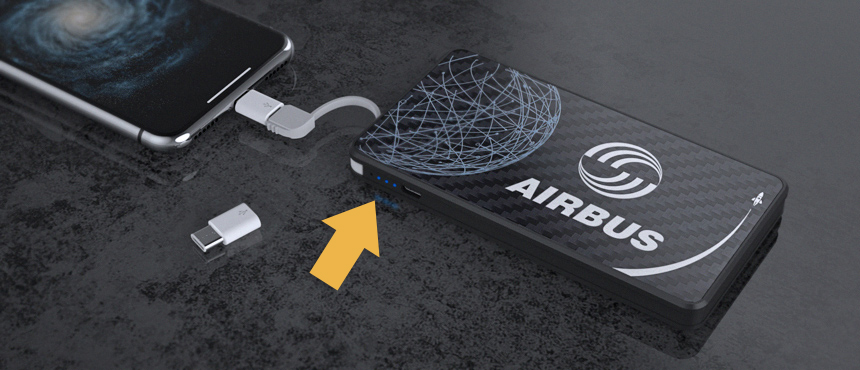
How do I know if my power bank is charging?
Many power banks come with 4 LED lights on the side. When they’re blinking and lit up, you’ll know it’s charging, and they should progress from one to the next – each one will blink to begin with, then one by one they’ll slowly turn to solid colored light. If there are no LED lights, there is probably one small light that you’ll see turn blue; if not (or if it stays red), or if all 4 LED lights are blinking, check to see if your device is being charged, and if not, there may be an error.
Do power banks stop charging when full?
It depends. If you have a high quality power bank, it will have overcharge protection so it will stop charging on its own once it’s full. However, it’s best to only charge power banks up to 80%, and then remove them from the charging source.
How long do power banks last?
Most power banks will last, on average, anywhere from 1.5-3.5 years, or 300-1000 charge cycles, depending on the quality of the power bank and how you use it.
Which power bank should I buy?
Always buy high quality power banks from reputable companies. As for size and capacity, that depends on your preference and needs. For instance, if you need a lightweight power bank good for one full phone charge, a smaller power bank with around 2000 mAh will do the trick. If you’re traveling or find that you’re constantly away from charging sources throughout the day and your phone is keeps running low on battery, or if you have multiple devices to charge, a power bank with higher capacity of 5000-10000 mAh (and more USB ports, for more devices) is right for you.
Conclusion
Having a power bank on hand for everyday use or adventures is key so you don’t lose connection with people, get lost, or get bored (we all know it’s true). Hopefully, this guide can help you make your power bank last longer at higher capacity, and you can avoid those misadventures as much as possible – while they make for good stories, they’re not always as fun in the moment!